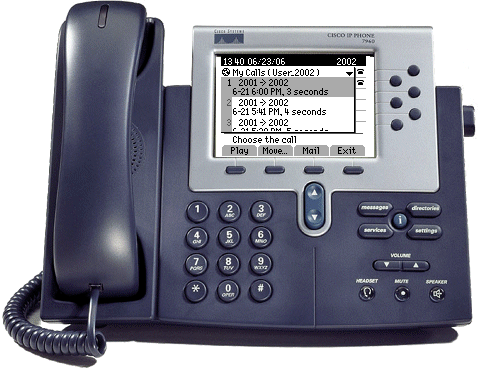Features
Replay Phone Calls
Web Playback
CallReplay allows direct call playback within our Flash enabled Web Administration interface. Starting with version 5.0, it no longer requires the presence of Windows Media Player or QuickTime Player.
Each party is recorded in a different channel (stereo), to better identify the speakers in a conversation.
Thumbnails
To help fast seeking of relevant fragments, as well as jump over long pauses, CallReplay features a voice activity thumbnail, which shows each party separately.

Call Details
Here you can find important information about your calls. Call party information and general call information like start time, duration, file size, format are available. You can replay them, assign them to a folder or enter a description.
You can also save it on your local computer station in .wav or Speex format and send it by email.
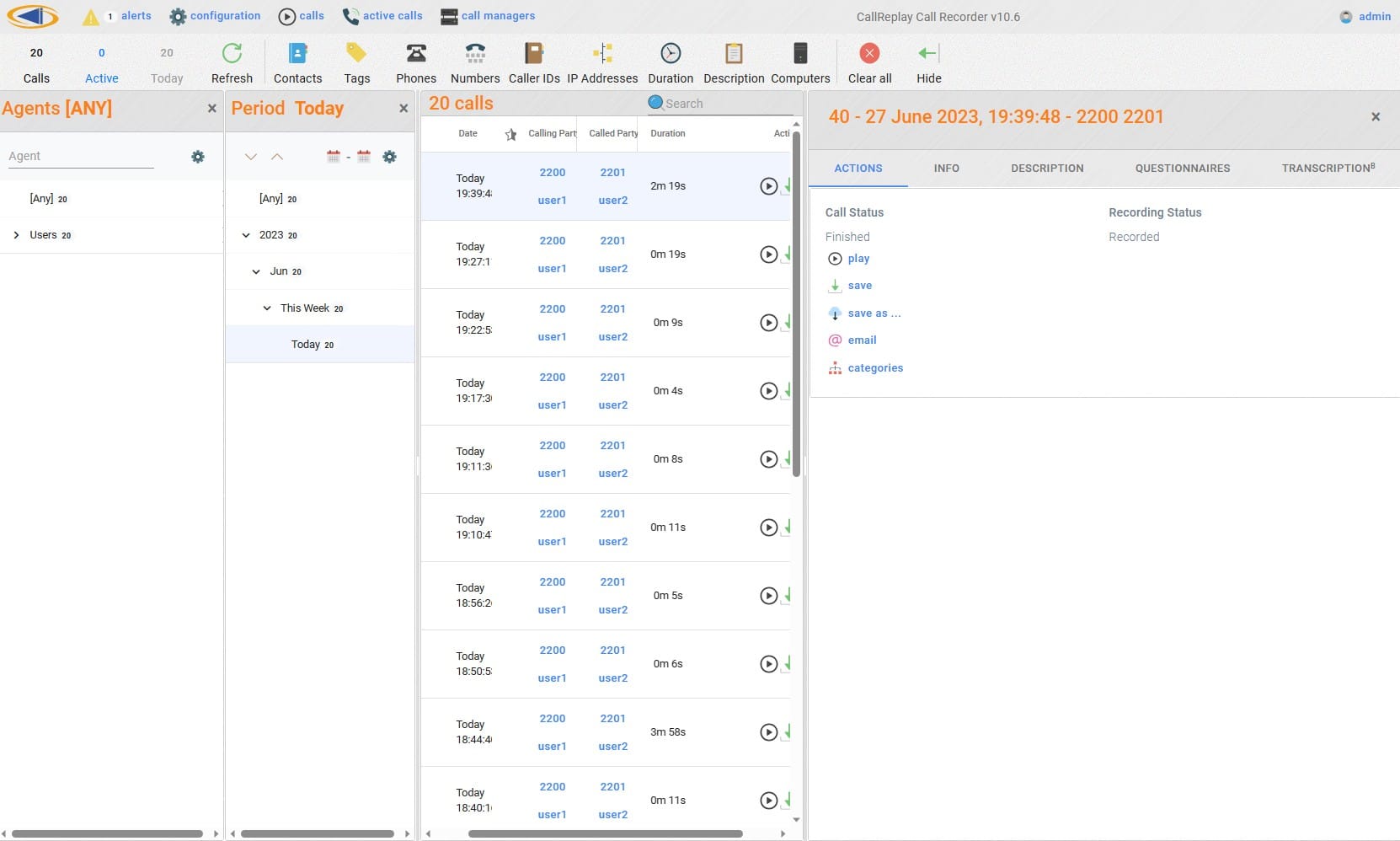
IP Phone Service Playback
You can also replay calls from the IP Phone Service of your Cisco Phone. More information can be found in the IP Phone Service page.