
Features
Integration API
Direct Database Access
CallReplay uses an embedded Postgres 9.0 database. To connect to it you can use PgAdmin III (Start / Programs / CallReplay / Support / PgAdmin III). It is also accesible from Java, C# and all programming languages which can access Postgres. Port: Set during setup process, default 5432 User name: callreplay Password: set during setup process, default CallReplay_2005
Automatic Login URL
http://SERVER:PORT/CallRecorder/?user=USER&password=PASSWORD&tenant=TENANT&lang=LANGUAGE
where SERVER is the call recorder ip/address, PORT is the configured server port ( see CallReplay Site Configuration ), TENANT is the registered name of the tenant ( if not provided, the "default" tenant will be considered ), USER is the login name and PASSWORD is the password in clear text. If you do not want to provide clear password, you may discard &password=, in that case CallReplay will ask you for password and use provided TENANT and USER. Also, you can use the base URL with POST method, using the same keys and values as in normal URL:
http://SERVER:PORT/CallRecorder/Login
Call Details
http://SERVER:PORT/CallRecorder/?callDetails=CALL_UUID&user=USER&password=PASSWORD&tenant=TENANT
where call_uuid is the uuid of the call, found in Advanced tab of Call Details. Example:
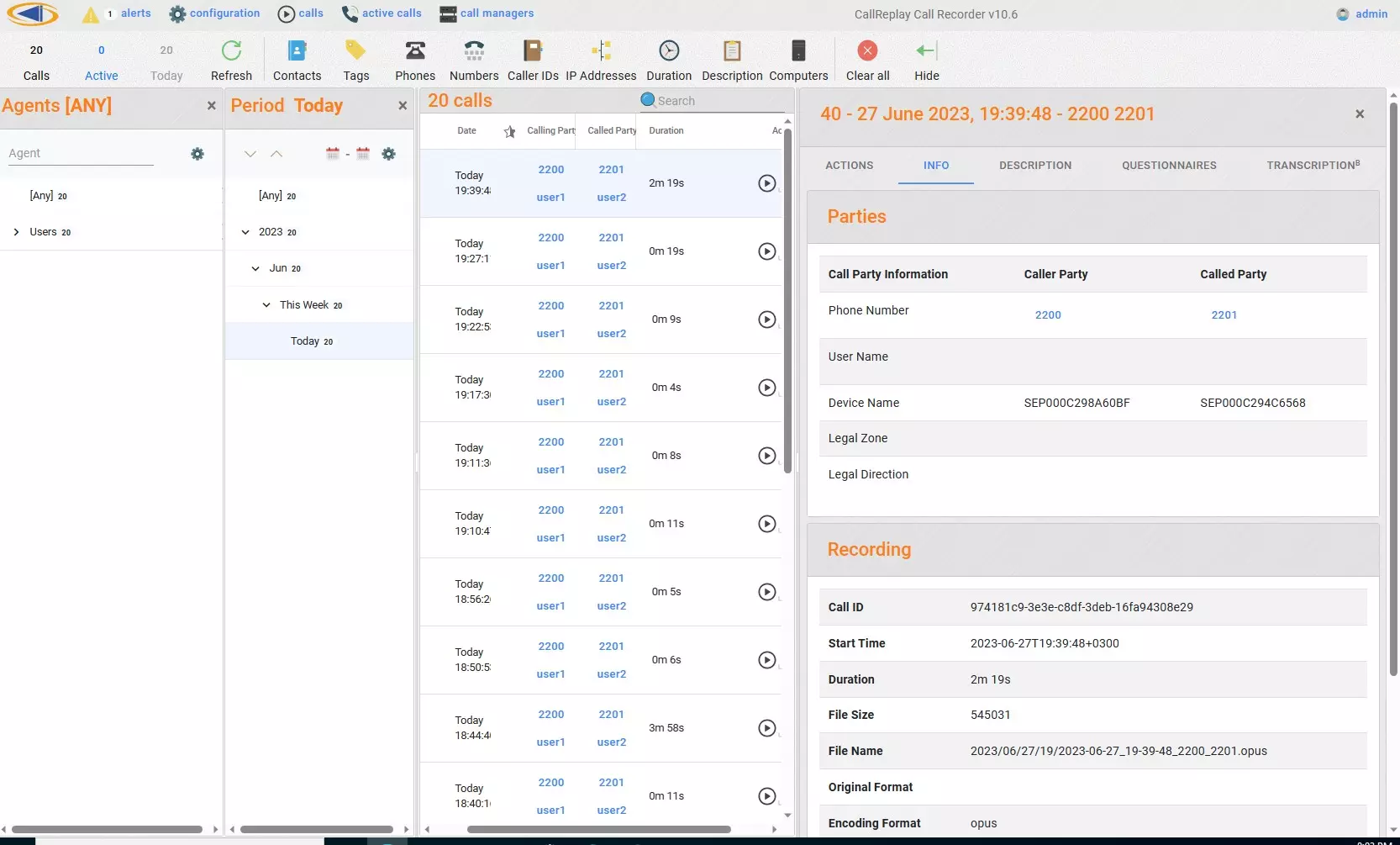
Sometimes you may want to show only the Call Details dialog, in this case use the following url (note 'nomenu'):
http://< server : port >/CallRecorder/?callDetails=< call uuid > &user=< user_name >&password=< clear_password >&tenant=< tenant_name >&nomenu
Observation: this is best used inside of an IFRAME Example:
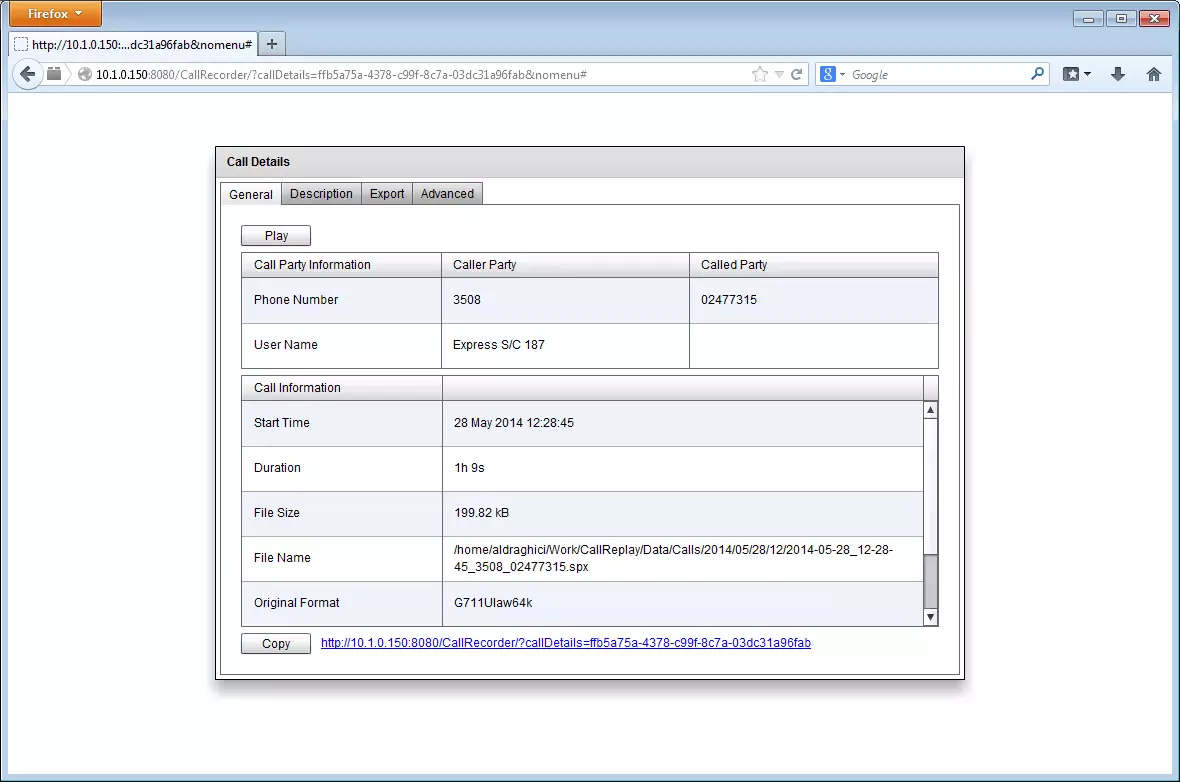
Call Playback
http://SERVER:PORT/CallRecorder/?player=CALL_UUID&user=USER&password=PASSWORD&tenant=TENANT
Observation: this is best used inside of an IFRAME
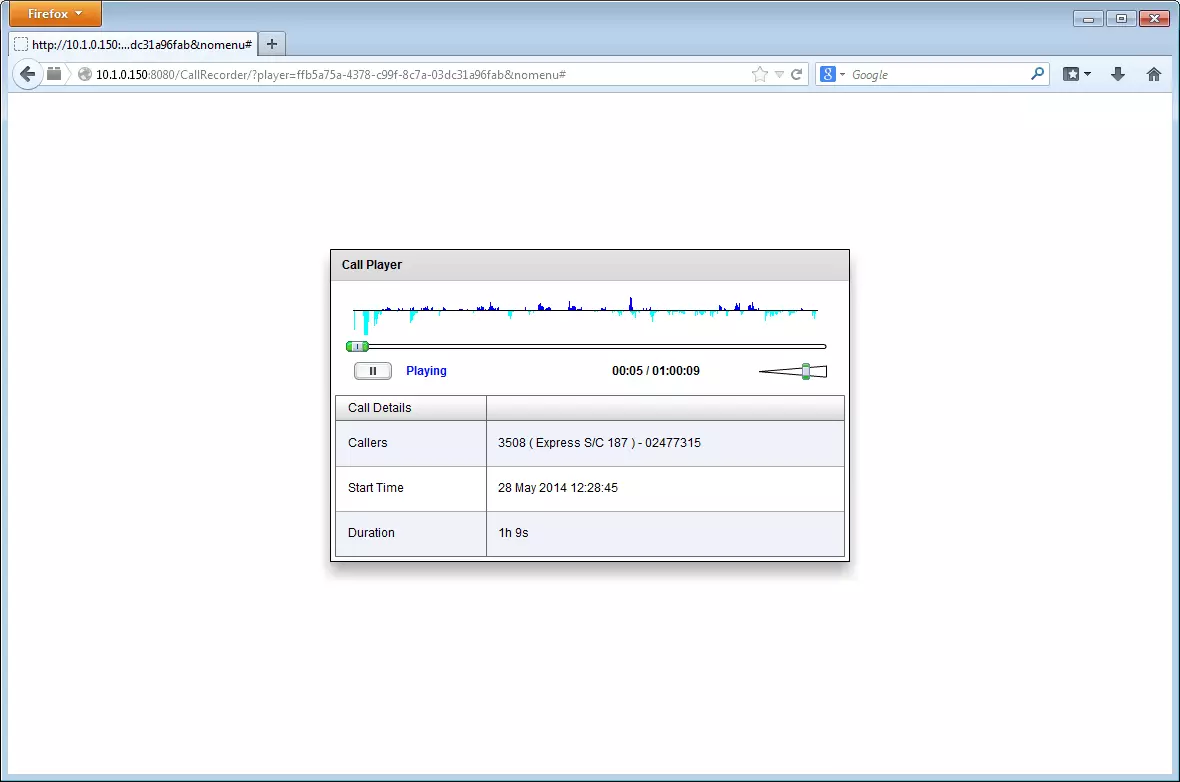
File Storage URL
http://HOST:PORT/CallRecorder/Storage/STORAGE_VOLUME_ID/CALL_PATH
where STORAGE_VOLUME_ID is the volume index number in the table storage_volumes and CALL_PATH is the path to the required file relative to storage volume, which can be found in the Call detail dialog. Example: http://localhost:8080/CallRecorder/Storage/1/2012/06/20/22/2012-06-20_22-07-47_81267_8666685394-1.rtp The storage web URL is protected by a password which is random by default but can be configured from the Storage > Advanced > Player Access Password. The user name is "player".
Transcoding URL
Searches the call in the database, then transcode it to the desired output format, and send a redirect response to the temporary URL. If there is more than one call matching the query, the first one is used. Parameters below are optional, that is searches can be made using any subset of parameters, so there is no longer any need to connect directly to the CallReplay database:
http://host:port/CallRecorder/Transcoder?callId=GUID&wireCallId=x &beginTime=yyyy.mm.dd-hh.mm.ss&endTime=yyyy.mm.dd-hh.mm.ss &callerIP=x&callerPort=x&callerMAC=x&callerNumber=x&callerName=x &calledIP=x&calledPort=x&calledMAC=x&calledNumber=x&calledName=x &format=x
Parameters:
- Format:
- spx or wav - redirects to audio files
- png - redirects to a .png image of audio file
- json - returns a list of details for all calls matching the query, in json format
- beginTime and endTime - calls will be searched for start time between these values (if provided).
- pbxCallId is the SKINNY call ID or SIP call ID
- callId is the database call GUID
- numbers and names are searched for text containing provided values
- IPs, ports and MACs are searched for exact match